If you are a fan of Picnik, you have probably heard that they are closing down in April. I use Picnik all the time, and I am already starting to mourn the loss. Picnik and I are pretty tight, but it's time to get out there and find something new :) So I'm putting the question out there to all of you... is there another online option that is just as good and easy to use (or better) than Picnik? Or, do you use a purchased photo editing software program? I'd love to hear about either one, likes, dislikes, etc.
What I like about Picnik and am looking for in a new program...
- basic photo editing aspects
- photo touch up options
- ability to add words and stickers (like arrows and lines) to photos
- photo collage options
- easy to use
- relatively inexpensive (I paid for the Picnik premium membership... $25/year, but I'd rather not shell out hundreds of dollars to buy photo editing software.)
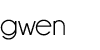





17 comments:
Whaaaaa? I hadn't heard. I use Picasa 3, which uses Picnik for a lot of the editing. So, I am wondering how it impacts Picasa. Confused! Interested to hear other options. I use Snapseed on my iPad when I want to quickly tune up an image there. But Picnik offered a lot more, especially when it comes to putting text on the photos.
I found two good replacement programs that are still free. If you really love Picnik and the stickers/frames/ect, I found that FotoFlexer (www.fotoflexer.com) is really close to the Picnik. It has a similar format; includes stuff like stickers, frames, and effects; plus, you can do layers.
If you are moving towards a Photoshop type program, but are not willing to shell out the bucks yet, I think that Pixlr (www.pixlr.com) is a terrific option (plus they have a cute Android/iPhone app). Pixlr really has two photo editors. One is the Express editor. This is similar to Picnik in that it has frames and effects. It is really easy and fun. If you want to do more scrapbooking type layouts (using layers and such), it has a Photoshop type program called Editor. There are also some really good tutorials for Pixlr Editor out there. They say it is like a Photoshop lite, but I think it is pretty close to Elements (but free!). I have started making the change to Pixlr and am happy with it.
This may not be super helpful, but I use Photoshop for everything. While there is a bit of a learning curve and it is expensive (to be honest, maybe too expensive for just simple photo editing), it's been a great investment for me and is the best raster-based program I have ever worked with. I also do other design work with Photoshop, so that helps make the expense more worthwhile if you are considering it. Good luck finding a new program!
Get Photoshop Elements! I used it before moving on to CS5 but it's really a great, powerful program. You'll also find a ton of tutorials out there to help you if you need it. Depending on sales, etc , you should be able to pick it up for about $70. Well worth it!
I did use Picasa/Picnik before investing in PSE and they don't even come close. Just my two cents :)
I am bummed! I heard about Picasa but haven't checked it out yet. Thanks for posting this. Thank goodness we still have Picnik until the end of April!!
I did hear that Picnik was folding; I use Picasa but it seems to be very slow at times on my computer (which could be the computer's fault, not Picasa). I do like Picasa, it's free, easy to use, I can add watermarks, but I may try something else and see how it works if I continue to have issues with it. I'll be checking back to see what everyone else recommends.
Thanks for posting this- I am in the same boat. I know Picknik is working with Google + now, but I haven't taken the time in Google+ to figure out where or how. I'm thinking that the Pixlr suggestion sounds interesting. I may have to give it a try.
xoxo
I'm so bummed about picnik! I actually gasped when I logged in earlier this week and found out that they were closing! I use picnik for everything! My hubs surprised me with photoshop elements this Christmas... I've yet to really figure it out. I used to use picasa; but didn't like that it saved all the files to my computer -- takes up a lot of space! Thanks for posting this, I'm curious to go check out some of the suggestions other commentors have made.
I'm new to picknik, and am sad to see it go. I use picasa but it's not great for all the "special" things that picknik offered. I use picasa for brightness/contrast/colour changes but that's about it.
I'm mourning the loss of Picnik too :( Thanks for posting, reading all the responses is really helpful! Good to have some other ideas of what to use
Count me in as another mourner! I would love to hear what you find out from readers for an inexpensive replacement. I hope you'll do a blog post later on with your findings! (I do have to say though I'm very pleased with how they're handling it... plenty of notice, and a FULL refund no matter how long ago you paid for premium services. I renewed in November at the $24.95/year price and am please to know they're giving me that entire amount back. Kudos to them for that!)
I have been so sad about this too!! I am going to check out some of these suggestions from your readers. When you decide what you are going to use will you share it with us. I sure wish Picnik would not close down!!
There are a few good options out there...
For a Photoshop like program and it is free try Gimp http://www.gimp.org/
Or Inkscape http://inkscape.org/
For online editing there is Aviary
http://www.aviary.com/
or Pixlr
http://pixlr.com/editor/
Hopefully one of these might fill the gap.
I do my photo touchups on my Mac in iPhoto and add lines and arrows with a program called Skitch.
WHAT?! Sadness. Hasn't heard and now need all this same info - thanks for asking these questions for all of us :-)
I'm going to slowly learn how to use pixlr. SO far it is the best I've found for what I need. And oh maybe one day I'll get Adobe Photoshop.
Oh I feel your pain and am so sad too. I use Picnik for everything! How will I get by? Going to try some of these other suggestions-
so SAD!
Post a Comment
Note: Only a member of this blog may post a comment.