FotoFlexer: This suggestion came from Kim (Thanks!). FotoFlexer appears to be very similar to Picnik, and it's free. You can edit photos from Photobucket, Facebook, Flickr, and Picasa. The photo effects are basically the same. You can add stickers to your photos just like in Picnik, and some of the stickers are exactly the same as those on Picnik, but FotoFlexer doesn't have as wide a selection of stickers available to use. They do, however, have lots and lots of fonts that you can use to add text to photos, but I couldn't get the text function to work. One of the FotoFlexer options that I do like is that you can draw on photos, erase parts of photos, and pick a particular color right from a photo. The only touch-up features available are fix blemishes and smooth wrinkles. With FotoFlexer you can do things with layers and there are some fun distortion effects. Unfortunately, I found that a lot of the options available on FotoFlexer just wouldn't work when I tried to use them. It was frustrating. And I found it to be a little slow (double frustrating). I don't think FotoFlexer is for me, but it is definitely an option if you have a lot of patience :)
Pixlr Editor: This suggestion also came from Kim. Pixlr brands itself as "the most popular online photo editor in the world." I've never heard of them, but maybe they are :) Pixlr Editor is more of a Photoshop-like program, but it's free and online. I tried it out, and I immediately decided that I am not ready for a Photoshop-like program! I had no idea what I was doing. Kim says that there are lots of Pixlr Editor tutorials out there, and if I had the time I would love to learn more about it, but trying out Pixlr really proved to me that I need to stick with something more basic for now until I have time to really learn the ropes of a more in-depth program.
Pixlr Express: When I went to check out Pixlr, there was a link on the site that said, "Picnik Users! Try Pixlr Express." Ooooo, another possible option! I have to say that I am pretty impressed with certain aspects of Pixlr Express. I like how user-friendly it is. It's free, too. It doesn't have nearly as many editing and effects options as Picnik, but something it does have is an overlay option, where you can add color corrections, fireworks, bokeh, etc. It also has some cool borders to choose from, like a ripped paper edge. They also have some great font choices (including one that's very close to my beloved GeosansLight :) I have three issues with Pixlr Express: 1) The sticker selection is severely lacking. There are four categories: moustaches and glasses, spooky, stains (what?), and whimsy (which is stars and flowers). Like I said, lacking. 2) No collage options. 3) You cannot upload a bunch of photos at once. You have to grab them one at a time. I can live with number 1, and probably number 3, but I use collages sometimes. Otherwise, I really like Pixlr Express. It's actually pretty awesome and a worthy alternative to Picnik. UPDATE: If you check out the comments below, someone from Pixlr stopped by and had this to say, "Pixlr Express is just a couple of weeks old and stickers were added just a few days ago so there will be tons more added. Collage will also be added soon."
Photoshop Elements: Several people suggested purchasing Photoshop Elements (Thanks, Jenelle, Michelle, and Vanessa! By the way, Vanessa is teaching a photography class at this year's Sewing Summit, so she really knows her stuff :). After reading my Pixler Editor experience above, you can imagine that I'm not ready for Photoshop. I would love to learn some day, but I just can't do it right now. I know that a lot of people use it and love it, so if you're up for the learning curve, give it a try. You can purchase Photoshop Elements for about $75 on Amazon and older versions for around $55. Someday I will be going this route.
Picasa: Picasa was mentioned by Krista, LeAnne, Polly, and Heather D (Thanks, ladies!) I get the feeling that Picasa is more about organizing, tagging, and sharing photos than editing. It's a Google product. It requires you to download the program onto your computer. It's free, but I decided not to bother with the download. From what I've heard, it's editing capabilities are very basic, nothing fancy. One thing that I found to be pretty interesting, though, is that you can compare two different photos side by side or compare the original and edited versions of a photo simultaneously as you edit. That's a petty cool feature. And they also advertise that they have editing tools powered by the people at Picnik... effects like Vignette, Orton-ish, and Cross Process. Sorry I can't give you any further info on this option, but it seems to be a popular program for basic editing.
GIMP: This option was mentioned by Jane (Thanks!) GIMP is another free program that you download onto your computer. Again, wasn't interested in downloading a program, so I have to give you second-hand info on this option. GIMP appears to be another Photoshop-like program, so I personally am going to stay away from this option for now. One editing option that GIMP offers is fixing perspective distortion caused by lens tilt. You know when you take a picture of something square and the top comes out skinnier than the bottom? You can fix that in GIMP! Very cool feature, and it appears that GIMP has a lot to offer – especially for a free program – like painting tools, layers, and animation.
PicMonkey: OK, so out of the blue last Saturday I got an email, and I quote, "I'm part of a team of former-Picnikers. We see that Picnik's been a handy tool for your blog photos and we're so glad you've enjoyed our services. I wanted to let you know about PicMonkey. It's a new photo editing site being built (as we speak!) by a couple of the folks who brought you Picnik! I've been fortunate enough to play around with PicMonkey in it's beginning stages and if you liked Picnik, you're going to love PicMonkey! It's familiar, sleek, and very user friendly." Interested??? Um, yeah! I'm really excited about the possibilities of this option. Unfortunately, the site hasn't launched yet, but you can go over to PicMonkey now and sign up to receive an email when more information on a launch date (which I'm told is "soon") is available. UPDATE: I just got an email from my contact at PicMonkey. I asked her about making collages with PicMonkey and she said, "We're working on it as we speak. If we don't launch with it, you can expect to see it soon thereafter!"
If you have a Mac... there are probably lots of other options that I have not covered. Claire Jain mentioned that she edits with iPhoto and adds lines, etc. with a program called Skitch. Sorry I'm not much help in this department, but I'm a PC girl :)
The Final Word... I'm holding out for PicMonkey! I have high hopes that it will be very much like Picnik. If it doesn't pan out, I'm heading over to Pixlr Express,
I hope this information is helpful. I'm really thankful for all of the suggestions, and I'm glad I was able to go through and check them out. Who knew there were so many alternatives?
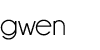








11 comments:
Lots of great options! I'm sure there is something for everyone in that list! :o)
Pixlr express is just a couple of weeks old and stickers where added just a few days ago so there will be tons more added. Collage will also be added soon.
Thanks a MILLION for posting these. I've been a little frantic at the thought of not having picnic anymore! Its where I make most of my buttons and bloggy things :S
I already signed up to find out when PicMonkey goes live.. Hopefully it will be the perfect picnik replacement!
Thanks again!!!
Jennifer
findingmywayinttexas.blogspot.com
Thank you so much for taking all the guess work out of finding a new place to edit photos. I really appreciate it!
This was a super helpful post! I have been so bummed that Picnik is closing!
Gwen, thanks for being my best bloggy friend and going through all this information for me. I'm excited to know that I will still have amazing options after April 19th. :)
xoxo
This is awesome info. I've been trying out some of the places you mentioned too but anything resembling photoshop is too hard for me too. I don't want to have to learn something new at this point- I just want an option like Picnik. After posting about Picnik, leaving, I too got an email from PicMonkey and really have high hopes for that too. I imagine they are planning to launch after Picnik disappears ... I hope so. Will check out Pixlr Express and see how that goes. Thanks for the awesome post Gwen and thanks for posting my Modern Mini Challenge button on your blog!
xo
Jennifer
PS: Are you going to the Sewing Summit this year?
I so love you for this post.. and much more too, but right now...THIS POST! You rock girl. Thanks! xo
Thank you so, so much for the work you have done. It helps a million! Greetings from Germany
I also received an email from PicMonkey and if they fill the hole left in my heart by Picnik I am sold. I emailed her back and let her know about all the features that I loved about Picnik. Hopefully they include collages pretty quick after start up since I really use the snot out of them. I'm like you on the Photoshop... Too much confusion. My problem is I actually own it and I still won't use it!
Thanks for your great post! Amerooniedesign pointed me to you via Twitter when I mentioned I was looking for Picnik alternatives. So great that you did all the homework to make it easier on the rest of us! lol. Seriously, though, thanks! :)
Post a Comment
Note: Only a member of this blog may post a comment.